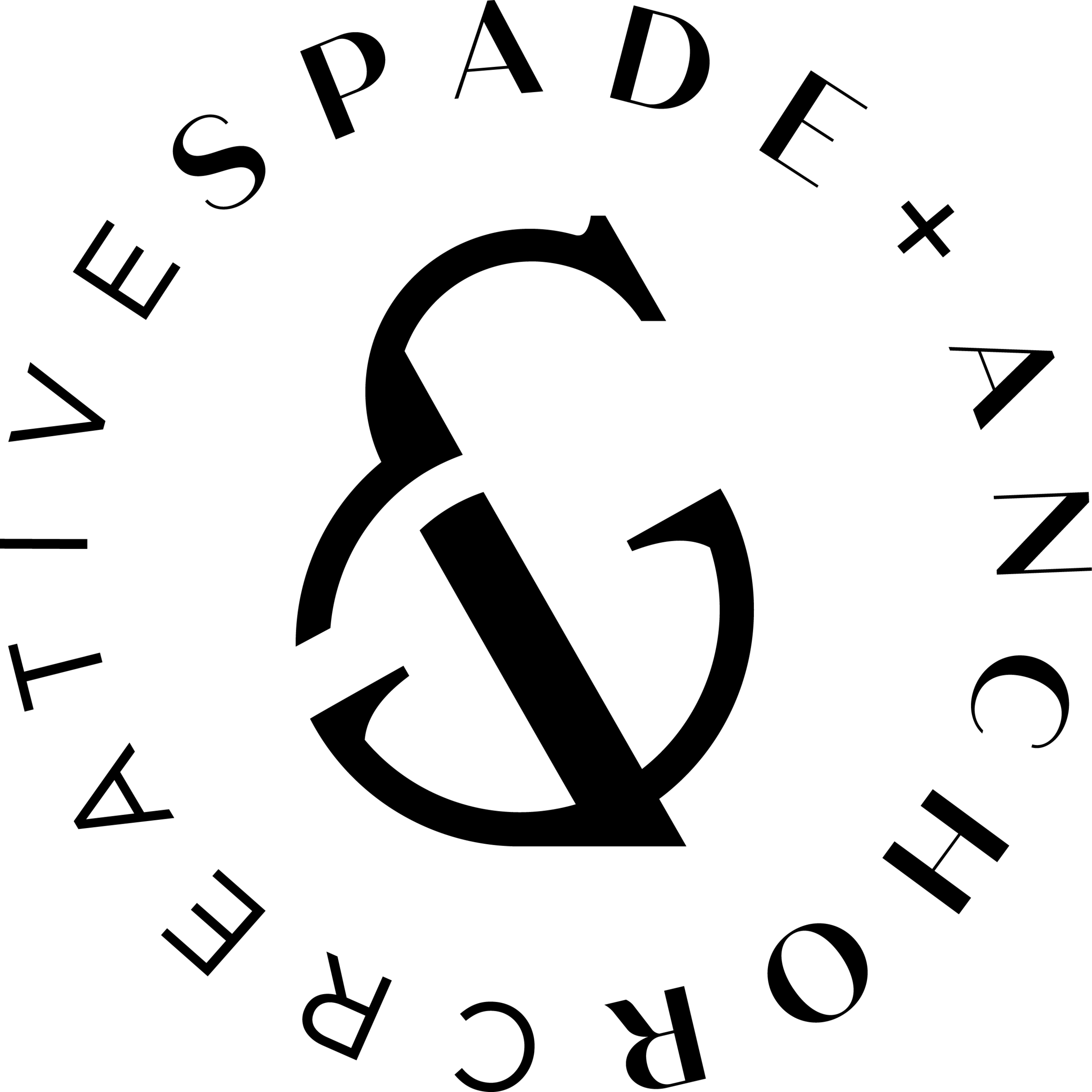4 Comprehensive Email Marketing Tips for the Overwhelmed Business Owner
— 2021 update —
As a small business owner myself, I thought it would be selfish to keep these tips about email marketing all to myself—not that I’m an expert by any stretch. In the spirit of ‘Community Over Competition,’ here are some basic, yet helpful principles for those who, like me, are managing their own email list and question every.little.thing. before hitting “send.”
Let me preface this by saying I am by no means an email marketing master. But what I do know, and what I bestow onto my branding clients, is that email marketing plays an integral role in your brand and marketing strategy!
‘Progress Over Perfection’ is my motto (albeit tough to walk the talk at times.) We all start somewhere and no matter where you're at at this exact moment, you're at least two steps ahead of someone else—And that means there's an audience to influence and share your knowledge with.
Let’s dive in…
Tip #1
Consider using a ‘dynamic opt-in form’ vs. a plain old static one.
It’s more than an annoying “pop-up” window, hear me out…
"Dynamic opt-in forms are 150% more effective than static opt-in forms!"
— National Small Business Week Virtual Summit 2018; Constant Contact
Top: Static opt-in window VS. Bottom: Dynamic exit pop-up
I get it. You hear this and think, “Gross, those pop-ups are sooo annoying.” But it’s all about timing!
Don’t throw a pop-up window in your audience’s face right away as they land on your homepage. Instead, utilize “exit pop-ups.” (Go ahead, check out what happens when you approach the close tab button on that link!) It activates when a user moves their mouse away from your content and towards another window or tab in his/her browser. During my research on exit pop-ups, the perfect example popped up (no pun intended ;) to demonstrate my point.
Example of a strategic exit pop-up window.
Tip #2
ensure that your opt-in form gives value to those who, well, opt into it.
Offer something in return (as a thank you) for sharing their email address with you!
Opt-in example from Sumo.com
Email is a sacred space these days, don’t just assume someone will hand over their addy simply because you asked for it.
How is this done? Think about what you can offer in exchange.
Could it be a free guide, discount code or coupon, a free coaching call, a fun quiz with a quick win, a promise for something of value in the future?
Get creative, but don’t complicate it.
For myself, I’ve offered my mailing list discounts on 1:1 brand design packages, a promo code to my boutique Canva template shop—Custom Biz Templates, announced upcoming launches, shared subscriber-only content, etc.
BONUS TIP → Think of your email list as subscribers.
Don’t outwardly ask them to “Join your email list.” Instead, ask them to “Become a subscriber to get XYZ unique offer!”
It comes across as less spammy and treats the transaction as an equal exchange, not a one-sided offering. After all, it IS a transaction between two parties, so it should be honored as such.
Put Your Signature On It
Delight your email recipients with an easily customizable, professionally designed, and optimized email signature!
Tip #3
Don’t be a one-hit-wonder! Implement a ‘welcome series of automated emails.
youtube.com / Via lifehack.org
Your very 1st email should DELIVER THE GOODS you promised.
It’s as simple as that. If you offered a free guide via a downloadable PDF, then that's exactly what should be clearly highlighted in your first email.
BONUS TIP → Directly attach your download inside your email, as opposed to making them click away to an external download link. We're humans. We like things. And we like them now!
If you've offered a discount code or promotional offer, then you should immediately deliver that information in the first email. Do not make your subscribers dig for the information they were promised. Link your discount code or promo offer directly to the URL you want them to navigate to.
If you promised a free consultation call or however-many-minute discovery call, then don't just assume they'll navigate all the way down to your email signature, find your phone number and call you right away. Instead, link to a calendar scheduler (like Calendly, it's $FREE.99!) where they can schedule themselves directly into your calendar and auto-populate the deets into their own calendar—with reminder notifications. Boom!
Get a couple of steps ahead of yourself by setting up your calendar scheduler with all of the necessary information a potential client would need in order to prepare for their call or meeting with you. We have so many options today, there's no excuse for being unprepared.The 2nd email (which can be swapped with the 3rd email) can be an INVITATION TO CONNECT via your social media platforms
Tell your subscriber where they can find you. If you mainly hang out in your Facebook group, let them know that's where you'll be and that you are actively engaged with your members there. If you're primarily on LinkedIn, formally invite them to connect with you. Instagram? Share your IG handle. And it should go without saying that each of these "locations" should be hyperlinked to their exact URLs.
This email can be short and sweet. No need to over-explain. Remember to remind them of the benefits of connecting with you. The goal is to always stay top of mind, so it never hurts to briefly reiterate who you are and what's in it for them.The 3rd email (which again can be exchanged with the 2nd one) should be a FORMAL INTRODUCTION
Finally, this is the email where you can properly introduce yourself! Infuse this email with your own voice, your personality and even your sense of humor. Don't ramble, but make sure the reader gets a sense of not only who you are as a business owner, but as a person too.
Throw in some random facts about yourself, maybe share a photo of you with your family, your pets, or enjoying your favorite hobby. Show them that you're more than just a subject line in their inbox. But always, always circle back to how you will benefit them! Feel free to end the email with a question, prompting them to reply to you. This lets them know that you are there for them, responding to emails, caring about them as humans and not just subscriber counts. Remember, it's a two-way conversation—You're talking with them, not at them.
This is also a good time to remind your subscriber how you landed in their inbox. Just because you have a new subscriber (YAY!), it doesn't mean that he or she knows all about you...Or that they know anything about you at all. For all you know, they were in a hurry, saw the word "FREE," subscribed, went on with their day and then several hours later checked their email only to wonder who the heck you are and why you're in their inbox. Don't act like you haven't done that ;) I know I have!
MAIN TAKEAWAY → You want your subscribers to always remember WHO you are, WHAT you provide and most importantly, WHY they should care.
Tip #4
Continue to send relevant information.
Disclaimer: This struggle is REAL, y’all! I have fallen off this wagon so many times. Don’t beat yourself up about feeling like you’ve ghosted your list. It happens. Just pick up where you left off, don’t feel the need to make an excuse for your absence, act like you’ve been in and out of their inbox with business as usual, and make a plan to show up as consistently as you can maintain.
This is where we step it up a notch, and quite frankly, even the most seasoned entrepreneurs and solopreneurs struggle—I know this for a fact. But there are some ways to systemize a strategy that allows you to plug your relevant info into a 'content template.’ Templating your email campaigns makes sending emails a little less daunting.
How do we do this? → Dish your content into bite-size portions!
Consider breaking your content up into small, digestible chunks. I suppose that doesn't sound too appetizing, does it? Let me explain some simple ways to segment your content ;)
USE SUBHEADS
We scan—We don't always read, but we scan. Part of what drew me into graphic design is the notion of using visual graphics to break up the absorption of information (ie: monotonous reading.) As a graphic designer, I use visuals to guide the eye through a flow of content, making it a more memorable experience for the viewer/reader.
One fun way I do this is by incorporating icons (ie: iconography.) An example I can share that uses this tactic is the Services Page of my own site. My mission is to empower my clients to understand what their options are, what’s included, and the general process. By consolidating all of this saturated information into ‘scrollable sections’ and graphically representing them with icons, viewers can easily get an aerial view of my branding services, the investment ranges, and itemized deliverables.SKIP THE LONG PARAGRAPHS. USE BULLET POINTS OR ICONS.
Ok...Don't skip all the paragraphs. Try to determine which aspects of your content can be broken up into 'listable' items (sort of like a restaurant menu.) What are the key takeaways you want your readers to walk away with? They're much more likely to remember bullet points versus run-on paragraphs. Trim away the fat and give them the meat!USE A 'NUMBER' AS YOUR HOOK
What is it about content that uses numbers in the headline or subject line that grasps our attention? "7 Ways to Achieve XYZ" or "3 DIY Steps to You Can Take to XYZ" or "6 Myths about insert-word-here!"
Focus On Style
Using a number in your headline/title or subject line promises something specific to your readers. Our brains align digits with statistics. If you tell me you're going to explain 11 Ways To Dress Slimmer, then I know that I can immediately scan eleven different options, hoping that I can identify with and implement at least one, if not all eleven methods.
The other bonus of using a number in your headline or subject line is that it automatically structures your content in a linear format. If you use the number 7 in the subject line of an email, then, as a reader, I know that your content will start with number 1 and end in number 7. I know what to expect, therefore I go into it knowing that I'll be digesting seven bits of information. Your subject line immediately trips my brain wire into wanting to digest that content because I now know there's a specific promise you've made to me—Seven to be exact.
Bonus 🎉
Lost your ‘inbox hero status’ and need to re-engage your subscribers?
It’s so common, in fact, that Amy Portfield released a recent podcast episode all about “How To Re-engage Your Email List!” Pop your earbuds in and take notes.
There you have it.
I hope you found some worthy gems in these 4 strategies you can use to kick off your own email marketing campaigns (and hopefully stick with it!)